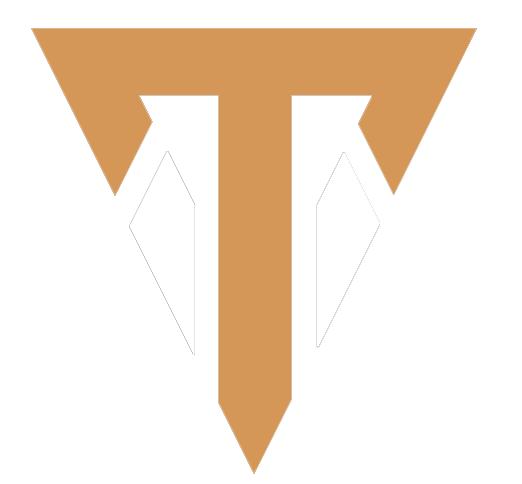FAQ
First, go to the subscribe section of the menu. Once you know which subscription you want, click on the “Select” button on the right of the chosen subscription plan. On the next page, fill up the account creation form and click on the “Submit and Check Out” at the bottom. Once the payment is completed on the secure Stripe platform, your account will be accessible from the “Account” menu.
You have access to thousands of live channels from around the world, thousands of popular movies and tv series, PPV, specialised sports channels, and the list goes on!
We offer channels from around the world. Channel list is constantly updated. You can ask for a trial and see for yourself, or contact us at support@twinsvision.tv or through the live chat and ask for a particular channel to see if it’s available.
You can cancel your subscription at anytime. You will have access to your active subscription until the end of current billing cycle. To unsubscribe, go to your account, click on the “SUBSCRIPTION INFOS” tab and on the right of the “Current Plan”, click on the cancel link. Confirm the cancellation on the next page. No further payments will be processed. Note that we offer no refund once a billing cycle has been paid and processed.
In your account page, under the “REFERRAL INFOS” tab, you can see your affiliate link and commissions informations. Share your referral link with people you know that are interested in IPTV services. If they use your link and subscribe to our services, you will get a 10% commission on every payment they make. Exemple: you refer 3 persons and they each subscribe for 1 year at 180$, you then get 3 times 18$, total 54$. If they stay with us, you will get the same amount the next year! Commissions are paid through paypal so make sure your account email address is linked to a paypal account in order to receive your money. Payouts are made weekly but the balance has to be of 50$ minimum.
There are plenty of tutorials online on YouTube about IPTV configurations. We suggest you take a look there first. If you can’t find anything on your particular setup, please contact us at support@twinsvision.tv or through the live chat.
Your IPTV subscription can be used on multiple devices, but you can only watched on one device at a time.
You can access IPTV on a wide range of devices, including smart TVs (Samsung, Sony, LG, etc.), Android phones, Apple TV, iPhone, Google Chromecast, TvBox, and FireStick.
Of course you can! Just contact us at support@twinsvision.tv or through the live chat and request a 24h trial activation. We will send you your trial account details by email.
After the payment has been received, it usually takes couple of minutes to complete the background activation. Depending on what time during the day you place your order, it may take longer (ex. night activation).
For optimal performance, we recommend a download speed of at least 80 Mbps. If you’re unsure, request a 1-day trial to test the quality beforehand.
As a leading IPTV provider, we boast a 99% uptime rate and have implemented advanced anti-freezing technology 8.0 since March 2022 to ensure optimal server performance.
No, our IPTV servers are not IP-locked. You can access it from anywhere, whether you’re traveling or relocating.
We accept credit cards, Apple Pay and Google Pay payments. All payments are processed through the secure Stripe platform.